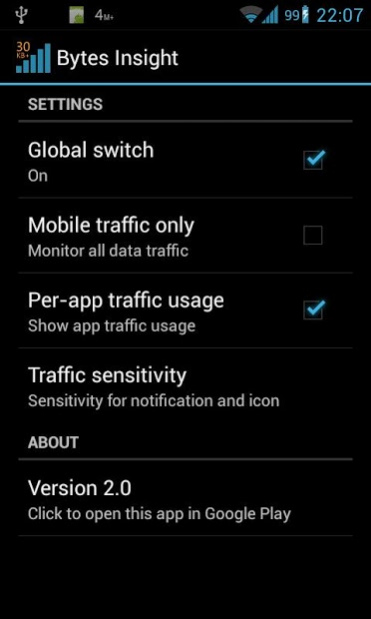Bytes Insight 2.21
Free Version
Publisher Description
Want to know how many bytes were actually used by sharing a photo on Instagram, refreshing the timeline in Facebook, or a full sync of Google Currents? Bytes Insight give you instant observation for short-term network usage, directly on the status-bar!
When network is being actively used, a notification with numerical status-bar indicator will show up and constantly update itself. The indicator will be hidden if network is idle, but you can still find all the statistics in the notification panel.
New version 2.0 brings per-app insights
Besides the overall usage, a new application-level usage statistics is added in verison 2.0! App recently consuming network traffic will be shown directly on the notification. On Android 4.1+, a list of recent traffic consuming apps is included in the expanded notification.
* Light-weight focused implementation in extremely low footprint. Start-on-demand background service for only 3M approximately (vary with devices and Android versions)
* Absolutely ZERO memory and battery consumption when network is inactive.
* Hide status-bar indicator when network is not being actively used.
* Selectively monitor only cellular (mobile network) data traffic or all network traffic.
* Per-app usage statistics within expandable notification. (expandable only on Android 4.1+)
* Minor traffic (sensitivity configurable) will not be notified.
* Click the notification to reset the traffic statistics (on Android pre-4.1) or additional actions on notification for quick reset and settings (on Android 4.1+).
About Bytes Insight
Bytes Insight is a free app for Android published in the System Maintenance list of apps, part of System Utilities.
The company that develops Bytes Insight is Oasis Feng. The latest version released by its developer is 2.21. This app was rated by 1 users of our site and has an average rating of 3.0.
To install Bytes Insight on your Android device, just click the green Continue To App button above to start the installation process. The app is listed on our website since 2013-08-27 and was downloaded 14 times. We have already checked if the download link is safe, however for your own protection we recommend that you scan the downloaded app with your antivirus. Your antivirus may detect the Bytes Insight as malware as malware if the download link to com.oasisfeng.bytesinsight is broken.
How to install Bytes Insight on your Android device:
- Click on the Continue To App button on our website. This will redirect you to Google Play.
- Once the Bytes Insight is shown in the Google Play listing of your Android device, you can start its download and installation. Tap on the Install button located below the search bar and to the right of the app icon.
- A pop-up window with the permissions required by Bytes Insight will be shown. Click on Accept to continue the process.
- Bytes Insight will be downloaded onto your device, displaying a progress. Once the download completes, the installation will start and you'll get a notification after the installation is finished.